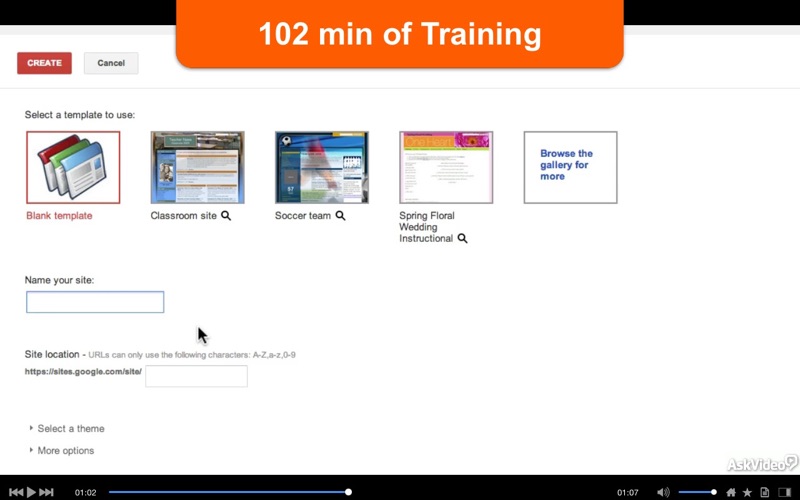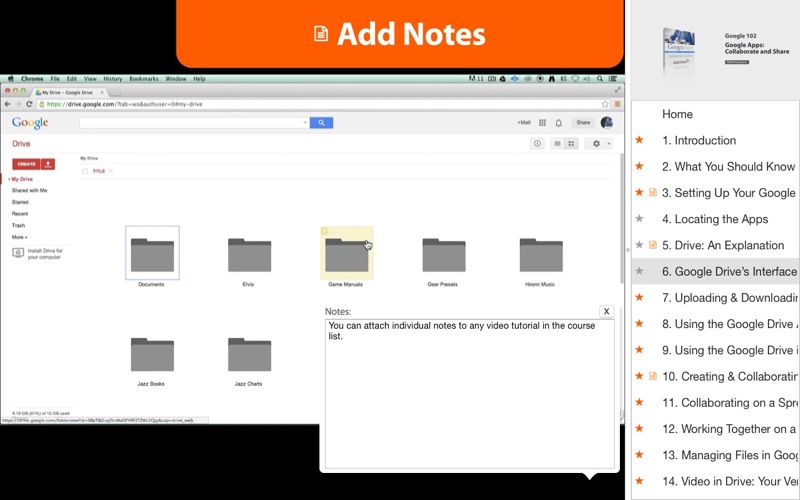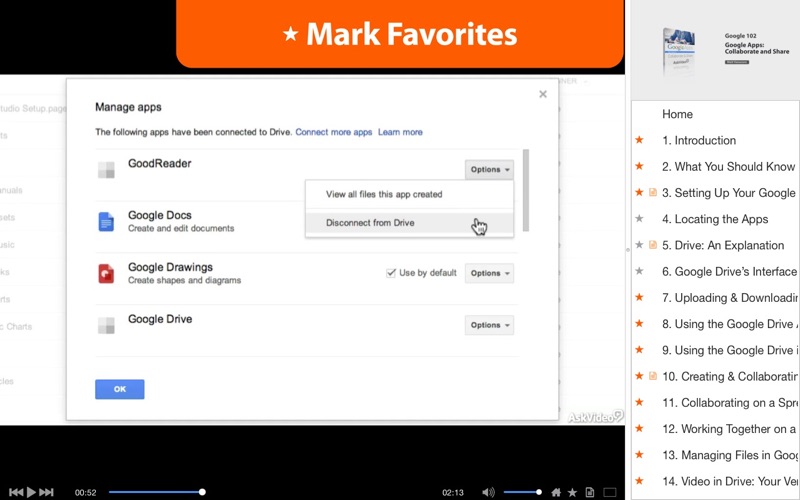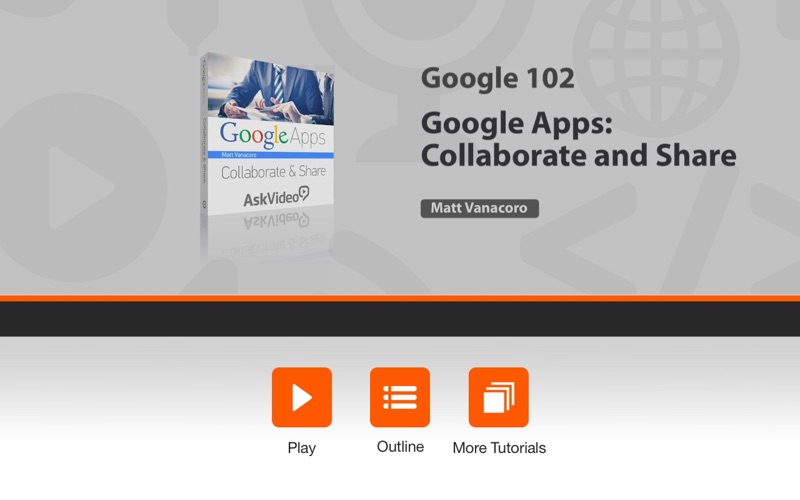
Google Apps are free and come with your Gmail account. Watch this in depth 30-tutorial course as master trainer Matt Vanacoro reveals the power that drives this generation of Google Apps!
App Features:
• 102 minutes of video training
• Super clear explanations
• Offline Playback (no internet connection needed)
• Easy to navigate
Course Outline:
1. Introduction (02:28)
2. What You Should Know First (02:31)
3. Setting Up Your Google Account (02:35)
4. Locating the Apps (01:37)
5. Drive: An Explanation (03:36)
6. Google Drive’s Interface (04:30)
7. Uploading & Downloading From Drive (02:42)
8. Using the Google Drive Application (04:09)
9. Using the Google Drive iOS App (02:55)
10. Creating & Collaborating on a Document (05:00)
11. Collaborating on a Spreadsheet in Google Drive (04:53)
12. Working Together on a Presentation in Google Drive (04:21)
13. Managing Files in Google Drive (05:10)
14. Video in Drive: Your Very Own YouTube! (02:43)
15. Sharing Files (05:15)
16. Google Drive Apps (03:04)
17. Form Fundamentals (02:13)
18. Creating Your First Form (02:38)
19. Form Editor Layout (03:42)
20. Adding Basic Form Elements (04:02)
21. Adding Advanced Form Elements (03:16)
22. Adding Layout Items (03:33)
23. Form Response Basics (03:24)
24. Form Response Destinations (04:37)
25. The Confirmation Page (02:38)
26. Sharing Your Forms & Responses (02:55)
27. Docs Collaborative Editing Tips (03:31)
28. Using Google Connected Apps (04:04)
29. A Brief Look at Sites (02:08)
30. More Apps (01:47)